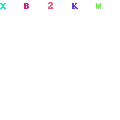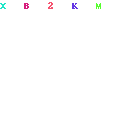My eMate
The machine I bought was $129. This may seem a lot but I went the extra mile for two reasons. The first is the battery. Instead of taking the a standard battery pack (most of which need reconditioning after years of usage), the previous owner has fitted an excellent battery tray which can safely recharge through the eMate. Using some 'Energizer Ultimate' batteries, I can get much more power than the standard battery pack. The second reason is the screen. There is a known fault that will effect all eMates one day. The hinge that keeps the screen in place is prone to failure and will eventually work itself loose and hit the screen cable, ripping and breaking the connection. This means taking your eMate apart, fitting a new screen cable and repairing the hinge. The hinge on my eMate has already been fixed so I have in my mind a perfect eMate! The condition is excellent and minus some numbers scratched on the bottom, there is no cosmetic damage at allIt also came with the original stylus, a compatible ethernet card, power adaptor and software CD. The original eMate styli are very heavy and brilliant to use. Reminds me of my Fisher Space Pen but for tapping! Many eMates come with 'replacement' plastic ones so try and avoid this if possible.
I also had the opportunity to get another eMate (which I took for spare parts). This was a job lot I found from a fellow on DIY Planner. $20 was all he asked (plus shipping costs to the UK). The condition is this eMate is not as good but it is in fully working order. The hinge has not been fixed and it has an original battery pack. I've got this tucked away incase something goes wrong with my main machine. Always handy to have a spare.
First Experiences
When my eMate arrived, I eagerly unpacked it. My first thoughts were that the device was smaller that I imagined. I've seen pictures comparing it to devices but I always find it difficult to imagine the size of devices without actually seeing them. Opening it up, I found it to be noticeably slower than the MessagePad 2000 (on loan). I soon found out the problem - the previous owner had loaded it up with loads of internet software so it could be used to emailing and web browsing out of the box. A nice touch but impractical for real usage (I'll be back to his later).I'm in the middle of revising for my A-levels at the moment so I made some notes and beamed some older ones from the MessagePad. The notes from MessagePad were displayed flawlessly - the diagrams were all in the correct positions as was all the text. That's continuity and communication for you! I've made around 20 pages of notes so far using the standard Notes application. Notes is unique to anything on any mobile device. You can mix text, diagrams, shapes and ink text together in the same note as well as drag-and-drop anything around the note. You can have a basic document, one with bullet points or a check list. Notes can be beamed to any other Newton device and remain in tact. Bringing them onto a computer will loose the diagrams though.
Dates (gotta love these basic names) is the next application I looked at. It's clean, simple yet elegant application for orangisation. However silly it sounds, the layout somehow reminds of iCal! The integration between other applications is tip top. On my Treo, the location of an appointment is just entered. On Newton, you choose the place from the Names application. I was slightly disappointed with the alarms - they weren't loud and didn't keep bugging me like my Mac and Treo do (that's a good thing for an appointment). I hear that third party alarm clocks are better but I was disappointed not to find loud and bright alarms present.
I won't go into detail about the other applications. Works (or NewtonWorks) comes as a word processing application but the eMate CD includes packages for a spreadsheet and graphing calculator. I haven't needed to look at these yet but will in the future! Now was the time for the tricky bit - getting connected to my Mac.
Connectivity Time
It's useful having an eMate but if you can't get the information off, it as as much use as a brick! Therefore, I started the task of getting connected to one of my machines. The previous owner suggested I stick to the classic Newton Connection Utilities (NCU). NCU was made in time that OS X was still called NeXTSTEP and Steve Jobs still used a ThinkPad for this keynotes. It runs perfectly under Classic on my PowerBook without any crashes at all. I don't have a machine that will boot into OS 9 so this is the only way of running it.To connect, I had to use AppleTalk. It took me around an hour to get the two talking - mainly because my knowledge of Mac OS is rusty after not using it for many years. Simply, I had to remove the card after the ethernet drivers had be loaded and had to restart the eMate as well as restarting the PowerBook a few times. I could then pull information off the Newton, install packages and backup the device. Trying to synchronize is not even worth thinking about because all the packages NCU talks about are long dead and I don't fancy loading up my PowerBook with Classic stuff.
I looked at Mac OS X communication options. The best seems to be Newton Connection X (NCX). The developer (Simon Bell) is re-implementing NCU under Mac OS X and hopes to gain all functionality in the near future. Currently, synchronisation is the only major feature missing. I managed to get it to connect, backup, install packages, import all my addresses from Address Book and import my calendars from iCal. When NCX works, it's wonderful but it sometimes doesn't and this is where the problems begin. The eMate sometimes runs out of memory, badly, very badly. On one instance, I was thrown over 50 error messages and it then decided to restart itself. The eMate is a very solid device and this is the only time I've had problems. This problem seems to be due to the ethernet drivers and the Bonjour dock-method Simon has written. With the drivers loaded, the internet enabler and the Dock application on the Newton, the eMate was nearly crying.
Therefore, it was time for a brain wipe - the term for removing everything and going back to factory settings. Instead of removing packages to take the memory usage down, I decided to start fresh. However, I would loose connectivity to my PowerBook if I did this because I don't own a serial cable (one is in the post as we speak) and the ethernet drivers would have been removed. I had an epiphany - I beamed the packages to my MessagePad and then beamed them back to the eMate once it was whipped. Again, NewtonOS is very durable and packages simple just install themselves! With Pocket PC, there are DLL files, executables and numerous folders that would have to be copied for an application to be transfered. Not so with Newton.
The eMate is much much faster now I don't have a web browser and printer drivers installed. NCX works much better and is my primary form of communication with my Macs. Once I get my serial cable, it'll be even better. Simon has acknowledged that ethernet connectivity is never to be very good because the Newton Internet Enabler was badly written and never properly finished.
Serendipity
The battery life of my machine is astounding. With a set of batteries that are fully charged, I've been able to get at least 7 hours of use from the device. Obviously, the backlight and ethernet connectivity will take away some of this but just for using it, it far surpasses my PowerBook and MacBook Pro.I don't have much installed but aside form the standard packages, I have nBlog - a free application that lets me send Notes to this blog. Works with Blogger, Blogger-API compatible blogs, LiveJournal and MovableType API blogs. I have the spreadsheet and graphing calculator for NewtonWorks installed too. I have the Newton Internet Enabler and SimpleMail installed so I pick up email from my Gmail account if I feel like it.
Getting an eMate
If this article has raised your interest and you are interested in getting one, here are some tips- eBay is a very good place. I got my good quality one from an eBay buyer who happened to have a few more not listed yet. I just sent him a message to ask him if I could buy his auctioned one and he told me about this one.
- NewtonTalk mailing list- NewtonTalk is the most active mailing list I've ever been a member of. Without them, I would never have got this far with my Newton. I put out a post and got multiple offers for eMates from Europe and the US. The kind people have helped me with connectivity, finding packages and generally getting to know my Newton.
- Batteries - Frank from PDA Soft will recondition a battery pack for you and often has eMates for sale (with fixed hinges). Always ask to see if the hinge has been fixed before buying one. You can see from these instructions what a long task it is to fix.
- RAM Upgrade - There is a RAM upgrade which will double the memory available to the user and widen the bus from 16bit to 32bit, thus speeding up the whole system. However, all of them have badly manufactured chips and can brainwipe your eMate randomly. The chips are rare so whether you buy one when you have the opportunity is provocative point.
Conclusion
The eMate is a strange beast but I love it. It's not the smallest machine but I feel confident taking it around without protection so it's the most transportable computer I've ever owned. It's slow at some operations, the memory is poor, the screen does 16 shades of gray but none of this matters. For typing, making notes, contacts and for blogging - it's perfect. It's helped me explore Newton and learn more about the platform. This was the reason I purchased it but I have a useful machine too. Take this morning - I ended up at McDonalds, having pan cakes for breakfast (rather tasty actually!). I had the eMate in my car so I did some reading through Newton one or two Newton books I had.I could have done this with my Treo but reading large amounts of data on the tiny screen is impractical. I wouldn't have brought my PowerBook out with me just for this as I usually just take it out when I have a reason to. Talking of the PowerBook, some people will be thinking I'm mad to use this old machine instead of lovely OS X on a 12" machine. The eMate has a 'proper' keyboard with tactile feedback that makes long articles less painful. More of a concern is the heat and battery. Even when using Bean (the lightest word processor I can find), it often gets hot and makes it uncomfortable to type. The battery is also down to less than an hour and my replacement from Apple (under their scheme) hasn't come yet.
So, that's my review of the eMate. I'll write more about it in the future but I hope you have an idea of the device.
Pros
- Durability
- Lightweight
- Battery lasts for hours and hours
- NewtonOS is easy to use and intuitive
- Keyboard is great
- Underpowered for some tasks
- All Internet-related connectivity is really beyond the device
- Screen hinge issue may put some people off
- Connectivity with modern machines is a challenge
Written with NewtonWorks on an eMate 300